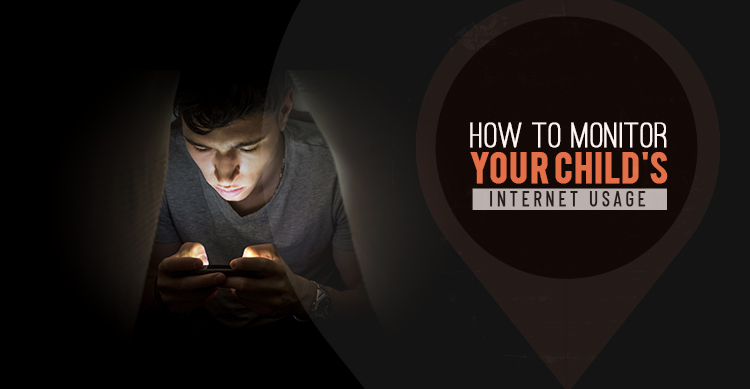
Internet has opened a different world for us. While we as adults have a sense to filter what is available, the younger ones might not be able to do so.
It has become hugely significant to provide them an insight to judge what is safe and knowledgeable for them and what is not. To help you more on the same, here is a list of ways to monitor your child’s internet usage.
1. Check the browser history
One of the most basic ways with the help of which you can track your child’s internet usage is by keeping a check on their browser history. It can help you maintain a note of all the websites they are visiting or have visited.
There is a record of the sites being visited in every browser. In case you use internet explorer, then you can find the option to access history via the ‘Tools’ menu.
Read Also: Top 20 Parental Control Routers to Use in 2019
On the other hand, if Chrome is your default browser, then you can easily find the opportunity to look at the history by clicking on the wrench button present on the top right corner of it.
From there you can select an account and have a look at it. Alternatively, there is another thing that you can do, such as press Ctrl + H and the history of the browser will show up.
It is easy to scroll through what your child has been seeing and the sites visited are shown in the reverse chronological order.
However, if your child does not like you intruding or enquiring so much, he/she might delete the browser history. Therefore, you will have to look for other ways to monitor their internet usage.
2. Use Wireless Router for monitoring
There are some of the wireless router models, which keep track of the sites that are visited via the home internet connection. You can set up logging by typing the IP address of your wireless router into the address bar of the browser you use.
In case you do not know the IP address of your router, you can get to know it by opening a command window. Then type ipconfig/all. You will find your IP address listed under the heading, ‘default gateway.’
If you are asked to enter a password, but you have never set one, then you can find the default username and password details on the website of the manufacturer or by searching on the package that your wireless router had come in.
Once that you have been able to access your router, you can view the activity that had been happening on your network by clicking on ‘Logs.’ Some of the routers give you the excellent opportunity of blocking some websites. Due to this, your child will not be able to access them.
Along with this, you can set your router to send you an email whenever your child attempts to reach the website you have blocked. When you are done with customizing the settings, you can change the password to your router so that your child cannot have any access to its settings.
3. Use software to keep a check
Installing software in the gadget to monitor your child’s internet usage is one of the effective means. Many parents resort to this option. Not just a few, but many programs can help you with this. You can get a detailed account of the sites visited by your child along with their online interactions with such software.
By far, using software to keep an eye on the internet usage has been the most successful and helpful way. Here are some of the excellent tools available to assist you on the same.
1. SocialShield
SocialSheild seems to be an expert in determining whom your child is talking to on their social media accounts. The accounts are therefore kept on a check by it, and it will immediately inform you if anyone suspicious tries to contact your child or get in touch with him/her.
It is a paid service which can check your child’s friends in various databases. You will be informed about the same in case the person who contacted your child is not as per his/her claim. It also notifies you if an adult is trying to influence or befriend your younger one online.
2. SafetyWeb
Just like SocialShield, even SafetyWeb is software that manages to monitor your child’s activities on social networking websites, such as Twitter and Facebook. SafetyWeb will send you an alert as soon as some explicit content is detected in your child’s messages.
Read Also: 6 Best Modem-Router Combos of 2019
Along with this, it also keeps an eye on your child to know if he is involved in cyberbullying, whether as a perpetrator or as a victim. If unsuitable adults contact your child, then you will be identified at the earliest.
3. McGruff SafeGuard
After McGruffSafeGuard is installed on your child’s computer, it can help you gather information on the sites visited by him/her along with the terms being searched.
It also monitors the conversations. One of the key advantages of it is that it straightforwardly presents information. Parents can easily understand what their children read with the help of this tool as it also translates the commonly used abbreviations by their kids.
4. MobSafety Ranger Browser
It is a good option for you if your main aim is to ensure web safety and limit the internet usage of your child. This app lets you see your child’s browser history along with providing you the option of ‘whitelisting’ which means approving of some website and maybe bookmarking them and ‘blacklisting’ which is to ban certain websites.
The additional advantage is that you can limit the time of your child’s internet usage as you want.
5. DinnerTime App
DinnerTime is a free application which helps you to lock or unlock your child’s Android device from your phone, as and when you want.
It is mainly to help your child focus on his/her homework which is received from school or to sleep on time. One thing, which is to be noted is that the child’s device should necessarily be an Android. Although, parents can access the app on Android or iOS.
This application has three modes, namely, ‘Dinner Time’ mode, ‘Take a break’ mode and ‘Bed Time’ mode. The Dinner Time is helpful in pausing an activity for up to two hours. With the help of the ‘Take a break’ mode, you can restrict the internet usage for 24 hours.
The most ultimate is the ‘Bed Time’ mode which lets you pause an activity for any starting and ending time. Though, it still allows your kid to access the alarm clock. This app offers a detailed report of all the apps and websites being used by your child.
4. Talk to your child on the issue of internet safety
In the modern digital world talking, discussing and debating on the subject of internet safety is needed for all the users, of which the kids are also a part. Talking to your child about the problems that you or they might face is the healthiest thing to do.
Final Thoughts
Growing children need help in shaping their opinions, in distinguishing between what is right and what is wrong and the ways to conduct themselves. Therefore, the emergence of techniques like using parental control software has been useful to an extent in monitoring the digital habits of your child.
Read Also: Top 9 Smart Speakers To Rule The Charts of 2019
Fundamental ways like checking the browser history and using the wireless router for tracking their usage are also helpful to start. However, what ultimately works is your communication with your child and the way you have been able to introduce them to the good and the bad of the digital world.









